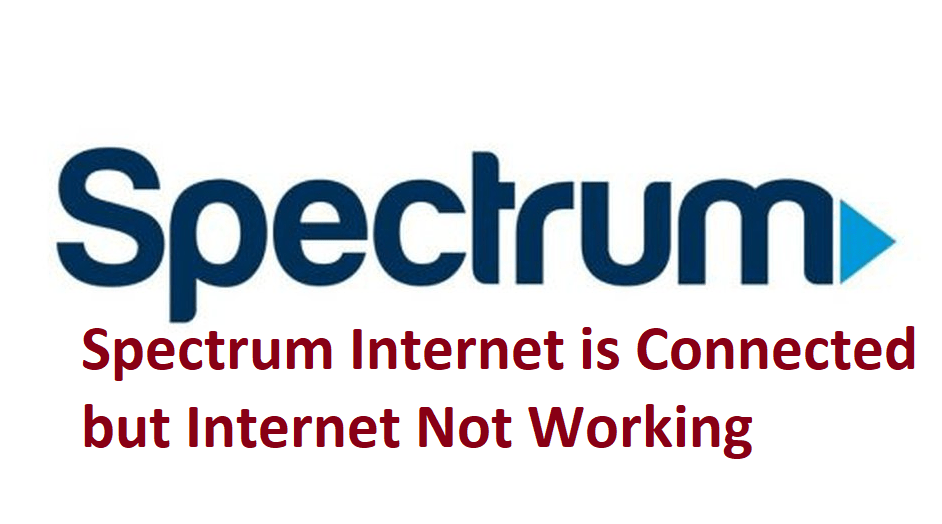Spectrum is one of the largest U.S. Internet service providers. They furnish high-speed Internet service to millions of clients.
We’ll talk about some troubleshooting steps, after which you may be able to resolve your Spectrum Internet issue without calling a technician. It is never a pleasant feeling when you want to surf the Internet and your Internet does not connect or refuses to allow access.
Even with the best services available on the market, such as Spectrum Internet, the possibility of experiencing a technical problem at some point cannot be ruled out. While the Spectrum network is unlikely to cause problems on a regular basis, the technology does occasionally cause crises, but nothing that can’t be fixed. Fix the problem yourself or contact Spectrum for help.
Even after having the best service available, you may experience technical issues that prevent you from accessing the Internet.
What does red light indicate in the spectrum?
A router has several lights that indicate the status of your Internet connection between the router and the network device.
Also, some of the LEDs on your modem/router represent the status of Wi-Fi connections.
The light on your spectrum router flashes red or blue. A solid blue light indicates that the router is working properly, while a flashing blue light indicates that the router is trying to connect to the Internet.
Your router’s firmware is updating when the red and blue lights flash repeatedly. You should not interrupt this process and wait for it to complete.
A solid red light on your Spectrum router indicates that your router needs service because it has a critical problem. In addition to this, a flashing red light on the Spectrum router indicates that your wifi router has a connectivity problem.
But if the other lights on the spectrum modem are flashing red, there is a problem with the Internet service provider. In this case, you should contact Spectrum customer service.
Spectrum WiFi router is connected but no internet connection
Is your Wi-Fi spectrum connected, but can’t access the Internet? When you see a pop-up window with a yellow triangle or exclamation mark indicating that your Wi-Fi is connected, but your computer doesn’t have Internet access, you may need to take a few steps to resolve the issue.
The first step in fixing this problem is to check if all your connected devices cannot access the Internet. If your Spectrum router malfunctions, some or all of your devices may not be able to access the Internet.
But if an individual device can’t connect to Spectrum Internet, you may need to troubleshoot in another way. Therefore, you need to check whether other devices can access the Internet first or not.
Change modem/gateway
Sometimes we just run our network on an outdated device, and that’s the main problem. If you’ve been a long-time subscriber and haven’t updated your device for a long time, now is a good time to think about upgrading.
After a year or two of subscribing to an ISP, the ISP usually offers a new modem/gateway to improve your satisfaction and provide better service. It’s good to stay up to date and check if a new device is available from time to time.
check the wiring
It’s not uncommon for our wiring to get damaged. Perhaps the modem is losing power or there is a power outage because the cable is broken. Also, there may be a problem with coaxial cables or any other type of cable that we use.
When there is a modem + router configuration, we must check if the Ethernet cable that connects both works correctly. Try using another cable to see if the problem is resolved. If that doesn’t fix the problem, we have to try something else.
Try a wired connection
To see if there is a problem with our wireless connection, we need to switch to a wired connection. Try connecting the device with an Ethernet cable to see if we have internet access in this case.
Modem factory reset
Almost all modems, routers, or gateways have a reset button on the back. We have to find a needle or a clip and press the button for at least 30 seconds. The device should return to its factory settings. I could make the internet work.
Spectrum Wi-Fi connected but without Internet on a single device
If your Spectrum router has an Internet connection, but you can’t access the Internet on one of your wireless devices, the problem is with your device and not with the Spectrum Wi-Fi.
These issues could be a DNS issue or other host-related factors. You can repair your device to connect it to Spectrum Internet.
Reboot your device
If you can’t connect your device to the Internet, try restarting your device, which allows it to reboot. This is one of the easiest solutions to troubleshoot electronic devices.
When you reset your device, turn it off for a few minutes before turning it back on to refresh RAM or troubleshoot.
When your device restarts, try reconnecting it to Spectrum Internet. If the problem is with your device, a restart will help. If not, it’s a Spectrum modem router problem.
Clear DNS cache
Your device’s DNS cache contains saved information about recent pages you’ve visited in your browser. This information becomes outdated. It can also be corrupted.
Clearing the DNS cache will prevent your device from being poisoned and restore its health by protecting it from corrupted connections.
Disable third-party antivirus software
Are you using third-party antivirus software on your device? Unfortunately, your third-party antivirus software may prevent your device from connecting to the Internet even though you have the Spectrum Wi-Fi connection.
You can disable antivirus software and check if your device connects to Spectrum Internet. However, it would be better not to compromise the security of your system as it might damage your stored data.
Router brands and internet service providers offer antivirus software plans. You can download this free antivirus software to protect your system from many cyber threats.
Switch from wireless to wired
Sometimes frequency conflicts in your environment can prevent your device from connecting to the Internet.
Also, your Internet connection may be overloaded by various devices. The best solution is to reduce the number of devices connected to the router.
Conclusion
Spectrum Internet is connected, but the internet is not working. There are a few things that can be done to try and resolve the issue, such as resetting the modem, restarting the computer, or contacting Spectrum. Hopefully, these steps will help to restore connectivity.