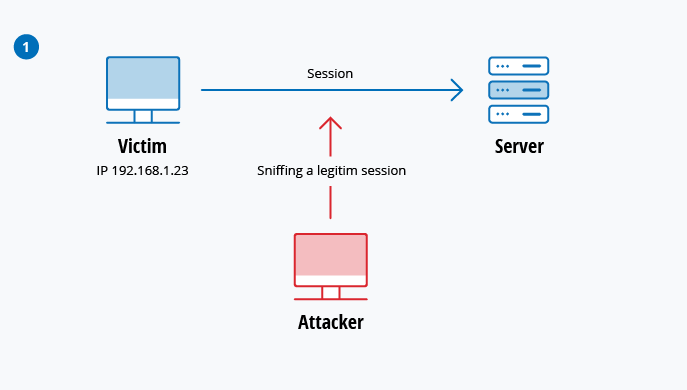Malware is extremely prevalent, annoying, time-consuming, and frustrating, whether it’s designed to make your life miserable or to hijack your browser or operating system.
Phishing schemes, viruses, worms, ransomware, and spyware are just a few of the ways attackers (hackers) can compromise your computer and network, and financially affect you and your business. It can be scary to learn how easily your identity can be stolen simply by clicking on a malicious link in an email.
Malware is probably the cyber threat that non-cybersecurity experts know best. It owes its visibility to its success: Malware is a ubiquitous and ever-evolving threat to computers, networks, and organizations around the world. In 2019, experts identified approximately 150,000 new variants of malware. By 2020, that number increased to 270,000. The threat of malware grows every year, so security teams need to stay up-to-date on how to prevent malware attacks.
What is malware?
Malware is software used by cybercriminals for malicious purposes, such as interrupting, disrupting, damaging, or corrupting an impartial system. It can steal or damage data, encrypt data, spam users, spy on users, extort money from users, take control of the system, and change how the system operates. Malware can access computers or networks using a variety of methods, including infected email attachments, advertisements, apps, and websites.
Most Common Types of Malware Attacks
Ransomware: This increasingly popular malware uses encryption to prevent legitimate users from accessing their systems, devices, or information. The attacker only returns control to legitimate users if their requests are satisfied. To add to the pressure, cybercriminals often threaten to destroy or release the data.
Viruses: Viruses, the classic form of malware, work in a similar way to their biological namesake. They can infect an endpoint, spread throughout the system, and change how it works. They can also multiply in a network and spread from one system to another.
Spyware: This is malicious software that can steal data and monitor user activity, such as specific keystrokes. Spyware can also access cameras and microphones on computers. The data collected by spyware can be valuable or help break into the system, for example when credentials are stolen.
Worms: Worms behave like viruses, infecting, replicating, and spreading through network endpoints. Unlike viruses, they do not need to be attached to a program or activated by a user to metastasize, a property that makes them particularly destructive.
Trojans: Like the legendary battle strategy, Trojans masquerade as something the user wants, like a software update, in order to gain access to a system. This can open the door for additional cyberattacks like ransomware or spyware.
Adware: While not as dangerous as the other types of malware on this list, the adware can cause a lot of frustration. Once a computer is infected by adware, the user’s online activity data is stolen and then used to persuade them to view advertisements.
Rogueware: Similar to Trojans, rogueware lures users into compromising their systems through a ruse. In this case, the fake is a malware alert. Once the user clicks on this prompt, the device is infected.
Protect your computer
- Use only trusted antivirus and malware software
- Always update your operating system
- Trust only secure (encrypted) networks
- Configure regular scans and monitor settings
- Use browser common sense
- Keep a firm grip on your personal data
- Stay up to date on the latest attacks
Install an antivirus program
Regardless of whether you’re connected to the Internet or not, reliable protection is the way to go. Antivirus programs are a minimal investment and well worth it. So make sure you are protected as soon as you boot up your computer!
Update, update, update!
Microsoft Windows “Critical Update” is an example of staying one step ahead of all hackers. Critical Update is an entire branch of Microsoft dedicated to keeping computers virus-free. Always keep your system up to date.
Install anti-spyware and anti-malware programs
Many of these programs are free and prevent viruses from harming your computer. They need to be constantly running and updating, but when used correctly, they serve their purpose.
Install a firewall
A firewall is a program that monitors incoming Internet and network traffic. Together with your virus program, it can help prevent unauthorized access to your computer.
Avoid suspicious websites
Websites will often, but not always, notify you when you are about to visit a website that is trying to install or run a program. grass on your computer. Avoid such websites.
Never open email attachments without checking them
The most common means of spreading viruses is still email. Make sure you’re using an email provider that requires all attachments to be scanned before opening to make sure your computer doesn’t have a virus. Too many people automatically assume that all attachments that end up in their business email inbox are safe and open them without a second thought.
Set up automatic scans
Setting daily or weekly scans on your computer is a good idea to get rid of viruses. This keeps your computer up to date and problem free.
watch your downloads
We understand that downloading files from the internet like music and movies is what so many of us do, but it also gets a lot of us in trouble. Large files like this can easily cause problems, so be careful what you download.
always be up to date
Whether you’re a computer fanatic or just use your computer occasionally, you’ll always know what the latest viruses are and how they affect your computer. This will prepare you if something happens so you can fix the problem sooner. If you learn of a virus spreading like a wildfire, be alert. Do not accept downloads and be very careful when opening emails and files.
ALWAYS use MFA
Multi-factor authentication is a second layer of protection when you sign in to your email services (or other services such as remote access to a network). You sign in with your password and are then prompted to enter a code provided through an app on your phone or a text message. That way, even if criminals get your password, they can’t log in because they don’t have access to your phone. Everyone knows that you can download illegal or “cracked” software online that seems to be easy on the wallet, but in fact, downloading these programs will harm you. They expose your computer to hard-to-detect errors and end up causing even more problems.
Conclusion
it is important to take preventative measures to protect your computer network from malware attacks. By following simple guidelines, you can keep your system safe from malicious software. Be sure to install antivirus software and keep up-to-date on the latest malware threats. Finally, share this information with your team so that everyone is aware of the dangers and how to protect themselves.